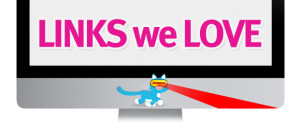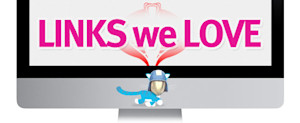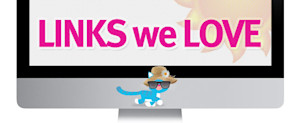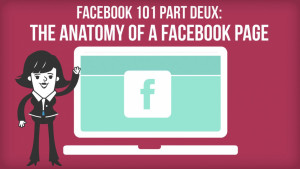Personality tests fascinate me.
I’m not talking the ever popular Buzzfeed what celebrity baby are you type quizzes here, although occasionally even those prove hard to resist!
Nope, I am referring to those tests that claim to give you all of the information you need to choose your perfect career, make people like you, and just generally become more successful at life.
So I couldn’t help but click when Trish from HR Ringleader posted an article begging the question: How Valuable are Personality Tests?
Like Trish, I am also torn on the subject, and like Trish, I was curious enough to take the “Fascination Advantage” assessment that inspired her article.
You can get a free promo code to checkout the test (it’s pretty short) at Jennifer McClure’s awesome blog, Unbridled Talent.
I don’t really see how the info I got from my assessment is going to help my career much… But there’s a new app out that looks like it could help me with that!
Good.Co has just released an iOS app also called GoodCo that claims to help you find out how to improve your work relationships, and determine if you are a good fit for a company’s culture through a series of fun quizzes.
So far so fun, but I don’t know that I would let an app, especially one with such hideous icons, dictate my future job choices!
One personality type I never seem to get, no matter what test I take is “Introvert,” even though I spend all day working all on my lonesome with only the voice of Ira Glass to keep me company!
If you, or someone you know does fall into the introvert category, then I highly recommend reading this lovely article for WorkAwesome by Diane Mottl: 5 Ways to Make Office Life Easier for Introverts.
A personality trait shared by many entrepreneurs is, apparently, an extreme lack of enthusiasm for HR… Do they not understand that the HR field is best field? Jeez!
Well, according to a recent Wall Street Journal article, Startup Executives May Not Focus On HR, but It Plays Important Role. Both Kris Dunn and Laurie Ruettimann were interviewed for the piece so it is definitely worth a read.
In fact, this article is the source of Jobcast’s choice for best HR quote of the week. The quote is from Kris Dunn who warns that:
“The biggest mistake [startups] make is to hire someone who’s a cop and who thinks it’s enough to have an employee handbook and just enforce the rules.”
Infographic of the week goes to James clear with this little gem:
And video of the week is all about a trait I hope you all rank very high in: happiness!
Apparently employees happiness has less to do with whether or not they interact with unpleasant customers, and more to do with whether they have to fake a sunny disposition.
TEDxCopenhagen – Mette Böll and The biology of authenticity:
TEDxCopenhagen - Mettre Böll and The biology of authenticity
What about you?!
Do you believe in personality assessments? Would you use an app to help determine cultural fit?
Let us know in the comments!
Happy Link Loving and stay quizzical 🙂
Read More