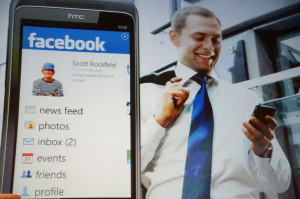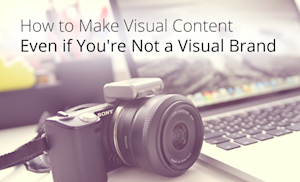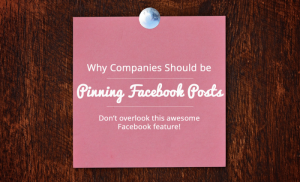What: ————————————- Facebook. The New Face of Recruiting.
Recruiting has changed… but trust us, it’s for the better. Facebook is the number one choice in today’s market for good reason.
80% of all internet users prefer to connect with brands over Facebook than any other social platform [[http://istrategylabs.com/2012/12/infographic-huffpos-100-fascinating-social-media-statistics-2012/]]
584 million daily active users [[http://www.recruitingblogs.com/profiles/blogs/40-amazing-social-media-statistics-every-recruiter-should-know]]
More job seekers are looking for work on Facebook than LinkedIn http://mashable.com/2012/10/09/jobs-facebook-linkedin-twitter/
43% of recruiters who use social recruiting saw an increase in candidate quality73% have successfully hired a candidate through social31% of recruiters using social have seen a sustained increase in employee referrals
[[
]]
52% of job seekers used Facebook to help find work in 2012. (source: jobvite)
1 in 5 job seekers has had a contact share a job on Facebook[[
]]
————————————-
Recruiting is constantly evolving, and as technology grows and changes, so must recruiters. This can make talent acquisition more complex, but it can also make it much more successful. [[http://blog.bcjobs.ca/jobcast/social-recruiting-trends-for-2013/]]
Luckily for us, Facebook and recruitment make for an incredibly effective combination. And, if used correctly, it can actually simplify your recruitment efforts.
Facebook is the simplest way to connect with candidates directly. Facebook is, at heart, a social network, so interaction and dialogue with candidates isn’t a just a part of the process, it is the process. —————
Why: ————————————
The most compelling reason to recruit with Facebook is its massive reach. Boasting over 1 billion active users, Facebook is where people are. Even more importantly, it’s where people are looking for work.
“52% of job seekers used Facebook to help find work in 2012. (source: jobvite)”
More people than ever before are using social networks (like Facebook) to find employment. And the number one rule in recruiting? Go where the candidates are.
Facebook is at the core of social strategy for well-rounded recruiting programs because no other platform offers comparable reach, access, or level of interaction.
As Facebook grows, which it continues to do rapidly, so does the amount of people using it as a central part of their job search. As we’ve already seen with additions like Facebook Graph Search, access to candidates just keeps getting better. [[http://blog.bcjobs.ca/jobcast/facebook-graph-search-is-the-next-big-thing-for-social-recruiting/]]
————————– Facebook is multifaceted.
When you use Facebook to recruit, not only are you posting jobs, you are also strengthening your employer brand. Posting jobs in newspapers, or on sites like Craigslist, will draw attention to that specific job, but will not draw attention to you as an employer.
Facebook is a game changer.
When you use Facebook to recruit, you create a brand presence that will grow with every job you post. Facebook interactions with fans in the form of comments and Likes strengthens your brand with social proof. [[http://techcrunch.com/2011/11/27/social-proof-why-people-like-to-follow-the-crowd/]]
Your branded Career Page, the content you share, and the image you build will all be visible to Facebook users. So, if a potential hire checks out one of your job posts and decides it’s not for them, all is not lost!
They can still browse your other job posts, learn about you as an employer, and Like your Page, so that if a suitable position becomes available, they can apply right away.
————————— How ———————– How to make Facebook work for you
In order to use Facebook effectively for recruiting you’ll need to focus on these five aspects:
Employer Brand Facebook Career Page Content Creation Community Building Metrics
All five aspects are interconnected. A well-balanced Facebook recruiting campaign must take each into account.
——————- Employer Brand
Know your employer brand.
Creating a strong ,consistent employer brand is important. It will influence your Facebook Page in its design, the content you post, and how you interact with your online community. A strong employer brand is what sets your Page apart from your competitors’.
Everything you do on Facebook should reflect your employer brand. That’s why we cover employer branding first. It will influence everything else that follows.
For a great example of effective employer branding check out this case study. [[http://blog.bcjobs.ca/jobcast/why-and-how-family-run-business-gordon-food-service-got-social-with-their-recruiting/]] ——————– Facebook Career Page
To start Facebook recruiting, you’ll need a Facebook Career Page. This is where your jobs will be posted and where you’ll want to direct potential hires.
Your Career Page needs to be fully branded. Consistency with all of your social platforms is important, so be sure that your design and content match.
To help build your brand presence, your Facebook Career Page should include: – A branded color scheme. This should be consistent with your company website and logo. – Attractive imagery. You can use images of your employees, your break-room or stock photos that you purchase online. – Embedded recruitment videos. These do not have to be big budget. Here’s a quick guide to shooting a fast and easy recruitment video. They are a great way to showcase company culture and get people excited to work for you.
Using a branded color scheme, great photos, and video will make you stand out from other Employer Pages, and make a positive impression on talent.
———————- Now that your Career Page is fully branded, it’s time to create content!
The most important content you’ll create will be the job postings themselves.
Think of your Facebook job postings in the same way you would any other content shared through social media networks. Your job postings are just another way to communicate with your online community. Making them relatable, relevant, and easy to consume is critical to your Facebook recruiting success.
Here’s how: -Make them short, clear and fun -Have every post centered around a “Call to Action” such as “If you’re an awesome graphic designer, Like this job!” -Have current employees Like and Share every job post you create
Check out this great article for advice on writing awesome job descriptions from two HR pros. [[http://blog.bcjobs.ca/jobcast/writing-effective-job-posts-advice-from-my-favorite-hr-experts/]]
——————————— ——————
Content is about more than just job posts!
In order to grow your employer brand and increase your reach you’ll need to post content regularly. Don’t worry though, it’s actually super easy to do!
One of our most successful clients, ThinkSask, has really mastered the art of content creation. They’ve done so by creating a simple strategy.
Post consistently and stick to the following content ratio for social recruiting:
25% – Job postings 25% – How to get hired 25% – Culture 25% – Fun/Lifestyle
Check out their fully branded Facebook Page for a real-life example of Facebook recruiting best practices. The effectiveness of their Facebook recruiting campaign is truly inspiring. [[http://blog.bcjobs.ca/jobcast/branding-a-province-the-art-of-facebook-recruiting-and-social-media/]]
—————————
Build Your Community
A well-maintained Facebook community means tons of benefits for employers. You’ll spend less time and money on job boards and advertisements, spend more time interacting with job candidates, and have the opportunity to give those candidates a better understanding of what your company really does every day.
Your Facebook community is similar to a talent community, in that it provides you with a group of candidates to reach out to whenever a new position arises.
Create a vibrant Facebook Community by: – Posting great content, like the kind we just outlined – Engaging with your Fans directly by asking questions, and always responding to their comments – Interact in a down-to-earth way. Use similar language to your fans, not jargon, and even make jokes with them – Show your face – let your community see who they are engaging with – Figure out what works best for you, through trial and error, and then be consistent
This article gives a more detailed explanation of how to build an engaged Facebook community. [[http://blog.bcjobs.ca/jobcast/how-to-win-candidates-and-influence-talent/]]
____________________
But how do you figure out what works? ———————- Metrics!
Metrics are necessary when it comes to recruiting strategy, because without detailed insights about how previous campaigns were conducted, and what their outcomes were, you simply can’t understand why they did, or did not work. And understanding why previous recruiting campaigns were successful (or not) is fundamental for improving your future endeavors.
Recruiting with Facebook makes data-gathering much simpler and more accurate than any other kind of recruiting. This is because the markers of success are so trackable. You’ll need to use every source available, so Facebook’s Page Insights, paired with the metrics of a good Facebook recruiting app is the best way to go.
Every time you make an adjustment to your recruiting and employer branding strategy, make note of when you implemented the changes and check the data monthly to determine whether it was a change in the right direction. Also pay attention to promoted posts vs non-promoted posts, the hours and days your reach is at its peak, and what kind of content garners the most feedback.
This will help guide your future Facebook recruiting efforts and help you continue to strengthen your employer brand. [[http://blog.bcjobs.ca/jobcast/facebook-insights-how-metrics-can-lead-to-better-recruiting-employer-branding-and-napping/]]
————–
The solution: —————
Facebook is the future of recruiting.
Everyday more and more people turn to the social network in search of jobs, and smart employers are making sure their jobs get seen. Just follow the steps we’ve presented and you’ll join them in creating a vibrant talent community and strong employer brand with Facebook.
The only thing that can make Facebook recruiting even easier and more effective is a great recruiting app.
The Jobcast Facebook Recruiting app allows you to create a fully branded career page, engage candidates with video and imagery, and provides all the metrics you need to measure success. Jobcast is so easy to use that you can be recruiting on Facebook in as little 2 minutes.
Facebook is where candidates are looking for work. Jobcast is the simplest way to attract, engage and convert those candidates.
Try the Jobcast Facebook Recruiting app for 30 days completely free.
Just click here to start hiring now.
Read More