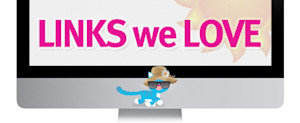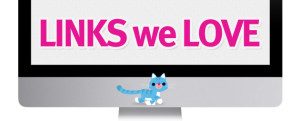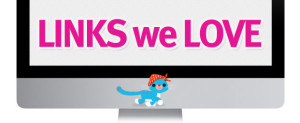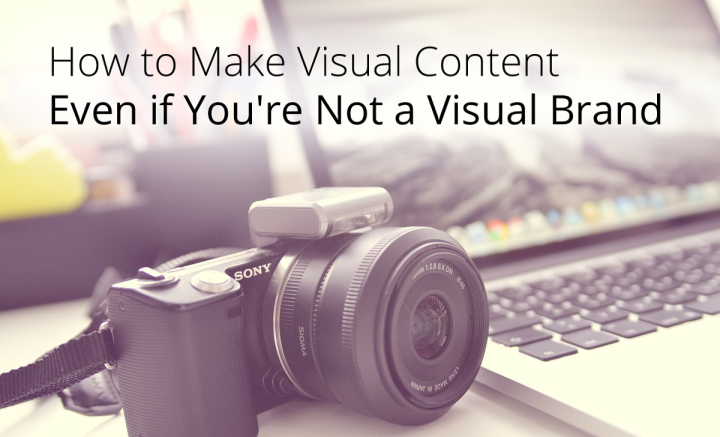
How to Make Visual Content if You're Not a Visual Brand
When researching how to help our users boost engagement for their social recruiting, the most obvious answer was more visual content.
It’s been shown that content which includes images or video gets more engagement on Facebook, Twitter, and LinkedIn.
So, you’re interested in making your social recruiting visual, how do you go about it. “Social recruiting isn’t an Instagram-ready field, like interior design or fashion!”, you lament.
“How can we best create visual content for social recruitment?”
“How can we make sure that every job post, or piece of employer brand content, that we share is visually-optimized?”
These are great questions. I like your gusto. Let me help.
Here are some of the best practices that we’ve dug out with our research. I can show you how any talent brand — no matter the niche or visual orientation — can succeed in creating gorgeous images for social recruiting.
1. Add a cover image to longform content
One thing that every longform post has, no matter the niche or topic, is a headline.
A headline is a visual element just waiting to happen.
Spinning a catchy headline into a graphical element is a commonplace tactic. It’s a tactic you’ll find on most blogs, but also on career sites like this excellent website from Manpower.
We try to create these for Jobcast blog posts, too.
To make our title images, we use a headline or sub-headline, combined with a stock image. You can also choose to include your company logo to really highlight your brand.
You can mix together a number of different elements to come up with yours:
Another consideration is size.
We build our these images at a 2:1 aspect ratio, which is excellent for both Twitter and Facebook.
2. Build an infographic
One of the most popular types of visual content is the infographic.
Check out our infographics here.
Infographics work across a huge number of topics and niches, and are a wonderful way to communicate with candidates in a fun, engaging way.
So how do you go about building an infographic for your content?
There are plenty of great apps, with more arriving by the day, which can help you build out a stunning visual narrative.
My favourite by far is Piktochart, but Infogr.am, Visual.ly, Easel.ly, and Venngage are some other options you may want to try.
3. Get quotable:
There are so many wonderful quotes out there that you can use to make engaging content to highlight your employer brand.
Remember though, you don’t necessarily have to use quotes from famous people! Quotes from team leaders or team members can even be better.
Ask employees for a nice little soundbite about why they love working for your company and turn it into a lovely visual with a program like Photoshop, or an app like Pablo.
I love using Pablo as it’s super easy and totally free.
Here’s how:
Copy and paste your quote into Pablo’s text box.
Add a byline or a logo to the image
Choose the font you like best
Choose a background image (you can even blur the image to emphasize the text more)
Download, so you can attach it to job posts or on your company site, or share immediately to your social networks.
Summary
Any brand — visual or not — can create amazing, image-based social recruiting content.
We’re working hard to help our users do this with Jobcast. Case in point, we recently added a new feature called job cards. Job cards allow our users to attach photos and video to their job posts. We do provide a gallery of lovely images that our users can tap into (which is awesome), but using custom images is always better.
And now that you’re a whiz with all the above tips, custom images are a snap!
Now, more than ever, there’s no reason not to get visual. Tell us about your aesthetic wins (and bungles) in the comments below.