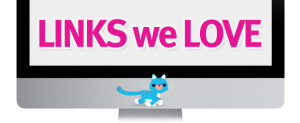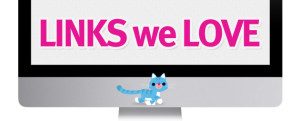There is a lot of controversy over the effectiveness of Facebook ads for small business. Most of this controversy seems to be about its lack of effectiveness for hard sales, which is a problem, but only if we’re approaching Facebook as we would Amazon.com. Soooo… Let’s not and say we did, okay?
Instead, let’s continue to view Facebook as a place to grow brand awareness, increase talent pools and nurture brand loyalty. Let’s see it as a place to create community, be social… as a social networking site. We know that Facebook ads do a great job of targeting specific demographics, increasing visibility and fostering relationships over time.
If we look at Facebook ads as a way to accomplish these tasks, then there really isn’t much controversy over their effectiveness — especially for small businesses. Small businesses, more than any other, need to get their message out there and become visible to a larger community. Facebook ads are a great way of doing this.
Still not sold? (I swear I am not getting paid by Facebook. Why am I not getting paid by Facebook?!?) Here are some more reasons why Facebook ads and small business make an awesome team:
Facebook ads increase likes. You can then message these fans periodically and incentivize them to share your Page with their peers.
Facebook ads let you target a very specific demographic. If you are promoting your real-estate company, you probably do not want to waste ad money on 13 year-olds. Unless you’re based in LA. Then you’ll only want to be targeting 13 year olds, specifically 13 year old pop-stars named Justin Bieber.*
Facebook ads let you build a list to track the success of ad campaigns.
Facebook ads have less keyword competition than Google ads.
Facebook ads reach users in their comfort zone. They never have to leave the warm Snuggie-like zone of Facebook in order to visit and like your Page.
Facebook ads are better for increasing word-of-mouth sharing. Only my mother-in-law sends cut-outs from newspapers these days. Other people share things via, you guessed it, Facebook.
Facebook ads direct people to your Page, where other customers, users, friends, mother-in-laws have left nice comments about you, which makes you more trustworthy.
How do you make an effective Facebook ad? By following this tutorial, obviously! (I used the best bits of everyone else’s tutorials and mashed them all together, saving you time, because I’m nice like that)
Tutorial
I’m half-assuming you already know this part: Log onto Facebook, go to your Page, select “Build an Audience”, then click “Create an Ad”. Facebook loves to change these steps — just try watching a tutorial from last month and you’ll see what I mean — so be prepared for slight variations.
Choose your destination: Select the page or URL that you want advertised. Simple.
Facebook will pull info from your selected destination. Easy peasy. Then you’ll need to choose what you want your ad to do. For our purposes we’ll choose to “Get More Likes” (don’t worry, we’ll talk about promoting page posts in the very near future… okay, okay, next Monday!)
Next, we create the ad itself. Facebook will provide a headline, and then below that you can enter text. Keep the text short and sweet, as you don’t get a lot of characters. This is where you enter your call to action (Do NOT use all caps, Facebook hates this and your target audience hates this — no one likes being yelled at). You’ll select a “Landing View” which is where users who click on your ad will be directed. It’s often better to choose a specific tab and not just your timeline. As our goal is to have people download the Jobcast app, we’ll choose to direct people to the tab where they can do exactly that. Then, you’ll need to upload an 100 by 72 pixel image. Luckily for us, our logo is awesome and Facebook auto-filled our image selection — thanks guys!
Next you get to select your “Sponsored Stories”. For this we’ll keep things simple and choose “People Liking Your Page” which plays into that trust-concept we talked about earlier. Nice!
Now here’s the most important step, “Choose Your Audience”.
How you narrow down who sees your ads will be a determining factor in their success. Be specific. We’re choosing to target The USA, Canada and Mexico with this campaign, because I want to see if we get traction in these regions. Then I’ll select an age group. Ageism is bad! But you know who your audience is and there’s nothing wrong with targeting them specifically. You can select to target men, women or “All”. Again, sexism = bad! But being realistic about who you’re targeting is not. I encourage playing with these options, watching your metrics, and adjusting in future campaigns. The data you uncover may surprise you. We have selected women here, but we could eventually run three campaigns: one targeting women, one for men and one for both. Then we’d get some interesting data about that campaign.
Next, we can choose specific interests (see screenshot above). Type in a few and Facebook will suggest more options.
Now Facebook asks us to select how the target audience is connected to our page. As we’re running a campaign to get more likes, we don’t want to target people who already like us. Unless by the time I publish this article Facebook starts allowing double-likes.
Finally, painfully, budgeting. Yuck. You can choose between a “Daily budget” or a “Lifetime budget”. This is pretty self-explanatory: one sets a budget per day, while the other is set per campaign. You can choose to run your campaign until your funds run out with the daily budget, or choose to run it within a certain time-frame, which works with either option.
Next we get to selecting optimization (see screenshot above). This is one place you’ll really need to go into the advanced options. We’ll want to optimize “Per Click” rather than impressions. It may be a bit more expensive, but it’s worth it, as otherwise we could be paying for an ad that pops on the screen of a person who has left their computer to make a sandwich. Facebook will suggest a bid per click — it’s best to offer a bit more than the minimum suggestion to ensure your campaign gets the go-ahead from Facebook. No need to go high with this first round of ads. If your bid is rejected, or you know that you have a ton of competition, you’ll bid a little higher.
Now all that’s left to do is review our ad and click “Place order”.
All done, time to check Twitter!