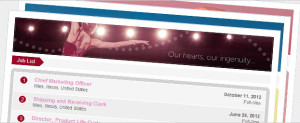Getting traffic to your newly created Facebook Career Page can be a little overwhelming in the beginning. It's important to keep in mind that building your company's talent community will take time to gain traction. By making a commitment to promoting your Facebook Career Page, you'll soon have a thriving community with users who are passionate about working for your company. So, you've got your career listings streaming onto your page and you've started sharing great content about your employer brand. What's next?
Try these six ideas to increase traffic & likes
1.
Turn on the"Include Jobs in Search Engines" feature in your Jobcast account center to get free traffic from job search engines such as Indeed, SimplyHired, Juju and Yakaz.
2.
Use the social sharing feature in your Jobcast account center to cross post to your other social media channels
3.
Add Facebook graphics or a widget to the career section of your company website and encourage readers to visit you on Facebook
4.
Have your recruitment team include links to your Facebook Career Page in their email signatures
5.
On your company or employer blog, direct readers to your Facebook Careers page with copy like this at the end of your posts:
"P.S. To learn more about current job opportunities, please visit our Facebook Career Page"
6.
Use Targeted Facebook Ads to drive qualified job candidates to your Page. Facebook ads can be set up in minutes and you only pay for advertising when a potential job seeker clicks on your ad.
For more details on Facebook ads, visit http://www.facebook.com/advertising.
Read more on increasing traffic to your Facebook Career Page Don’t Ask for Likes, Make Your Business Page Likeable
Turn Your Employees Into Social Media Ambassadors
How to Attract Candidates with Timeline for Facebook Page
If you haven't already, make sure to install the Jobcast Recruitment App to get the most out of your Facebook Career Page.
Read More