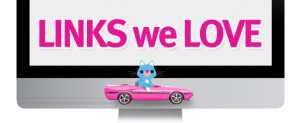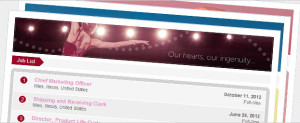How to Set Up a Facebook Page for Your Business
The Jobcast blog has tons of articles explaining why Facebook is great for recruiting, how to use Facebook to reach candidates, and how to build an employer brand on Facebook.
What we haven’t written about is the most basic step for getting started with Facebook recruiting: creating a Facebook Page for your company.
This may be old hat for many of you, but we get tons of emails from employers who want to start social recruiting, but don’t have a Facebook Page yet, or a Twitter account, or even a LinkedIn Profile. We always walk these employers through the steps to setting up a Page, starting the process of employer branding, and building a fan base.
But, for every email we receive, I’m sure that there are ten employers out there who don’t reach out for help.
This post is for you guys!
A Simple Illustrated-Guide to Setting Up a Facebook Page for Your Company
Step 1

If you do not have a Facebook account already, you’re going to need one, so check out this awesome blog post over at wikiHow.
Step 2
Now that you are logged in/signed-up, go to the Create a Page page: Facebook.com/pages/create.php
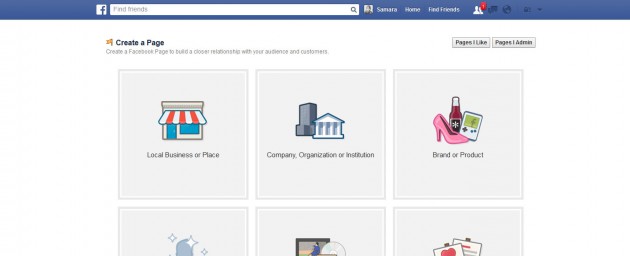
Step 3
Select the type of Page you wish to create. This can actually be kind of confusing, but this blog post will help you determine which kind of Facebook Page is best for your business!
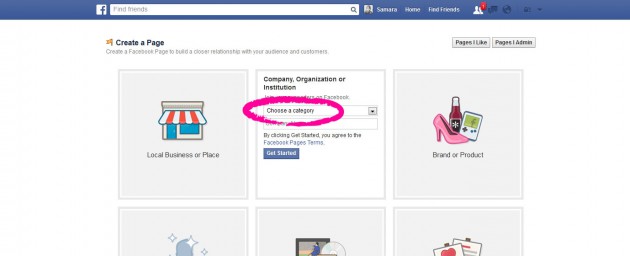
Step 4
Choose a category from the dropdown. There are lots of choices, but if none of them fit you can always go with “small business”, although it will make you less searchable to potential fans:
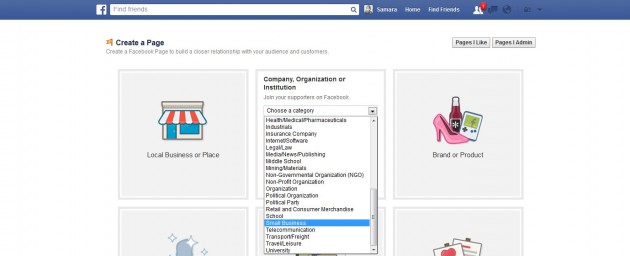
Step 5
Enter your business’ name, and click on “Get Started”:
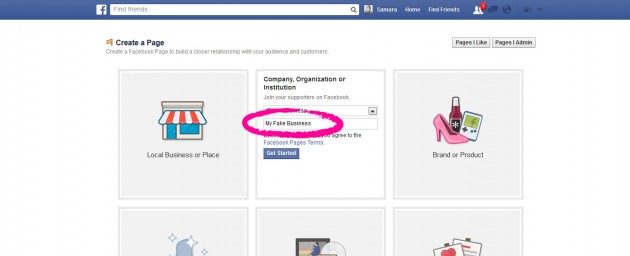
Step 6
Go through all of the “Set Up” steps
6a
- Start by filling out the “About” section:

6b
- Then add a “Profile Picture”. It’s a great idea to use your company’s logo here:

Kitties are always the second best choice:

6c
- Next add your Page to your “Favourites”. Don’t skip this step, as it will help you find your Page much more easily in the future!

6d
- Now get angry at Facebook for trying to get you to spend money on ads before your Page is anywhere near ready for promotion! You’ll probably want to skip the “Reach More People” prompt at this stage in the game :D

Step 7
Install the Jobcast App.
Just kidding, first you’ll need to explore a little.
Facebook will invite you to explore with a “Getting Around” prompt:
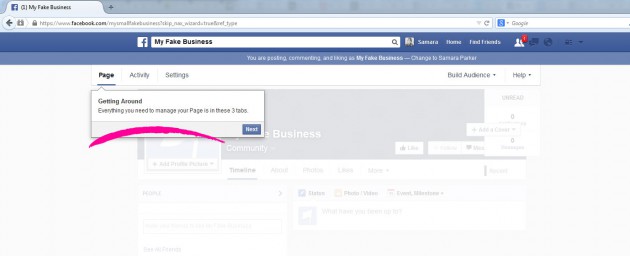
I highly suggest you take them up on this, but next week we’ll show you our best tips for navigating your Facebook Page, and teach you some important Facebook related terms.
Have a lovely Monday, and stay social!
PS. If you do already have a Facebook Page for your company, you probably do want to install the Jobcast Facebook Recruiting App!