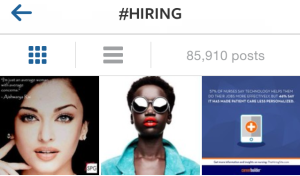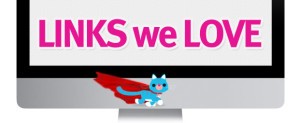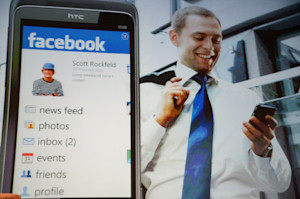Recently I've been working with several new Jobcasters on their social media branding. This has got me thinking a lot about just how difficult it can be to get started with social. There's just so much information out there, so many different "Must Use" social platforms, "Best Practices", and gigantic lists of "Essential Apps" that you "Can't live without!" It's terrifying. One of my favorite blogs, BufferBlog.com, recently put out a list of the 61 best social media tools for small business. This is awesome... For me, and community managers like me.... But I would never send something like this to a client who has just begun the process of building their organization's employer brand! To be honest, Buffer's list left even me feeling somewhat overwhelmed, and I use at least 20 different apps to optimize my social media efforts before lunch. I know a lot of our readers are in a similar position to Michael. So I thought I would share a short list of apps that I think will help you guys, and some quick tips on how to use them.
5 Apps to Help You Get Started with Social
A Content Calendar When starting out it really helps to plan out your content strategy in advance. This will mean you are never scrambling to figure out a blog post, forgetting to share enough image based content, or missing the opportunity to promote a new feature, or event. I'm not going to recommend a specific content calendar app, as I haven't found one that I like (if you know of one, please share it in the comments!) Personally, I use a combination of Trello app (more on Trello farther down the page!) and Google Calendar for organizing content. I sync my Google Calendar to Sunrise for my phone and tablet. Sunrise has a much better mobile experience than the Google app, it is beautiful and very simple to use, and I highly recommend it! Here's what the setup for our Trello content calendar looks like (I've hidden the content we plan on sharing so as to maintain our element of surprise!)
Check out this fantastic article on setting up a content calendar with Trello.
Hootsuite
I have a love/hate relationship with Hootsuite. It is ugly, and doesn't let me view RSS feeds from within the app, but after experimenting with Sprout Social (so much prettier, so much pricier!) and Buffer for Business (love it, but it's too buggy for me), Hootsuite is the clear winner. Hootsuite allows you to manage all of your social channels from a single dashboard, which is a must! You can also track metrics reasonably well, keep on top of Twitter lists, and collaborate on your social efforts with co-workers from within the Hootsuite Dashboard. With Hootsuite you create "streams" as a way of monitoring your social channels. I used to keep separate streams for all of our social platforms, but this meant far too many streams to track. Now I just use two streams that I label "Pending" and "Activity". Way easier to manage! Here's what our Hootsuit looks like before we add content:
Our pending stream displays the scheduled content for all of our social platforms (Twitter, Facebook, G+ etc...). Our activity stream shows mentions, Likes, comments and other interactions we get throughout the day.
Feedly
I've written about Feedly before, and I'll probably write about it again!
Feedly is a reader app that organizes your favorite web sites into a single, comprehensive location so that you have a constant of diverse content to share on your social channels. There are tons of reader apps out there, and I have tried waaaay too many of them. From Zite (the worst) to Flipboard (pretty, but not practical) to Digg (love it for personal, not for work!) and none of them even come close to Feedly. To use Feedly, add blogs and websites that publish content appropriate for your social brand to the app. Then categorize the blogs you've added based on what type of content they provide. At Jobcast we like to share posts about HR, recruiting, social media, productivity, and work life, so I have divided the blogs we follow into these categories within Feedly. For example: TLNT is in the HR section, Co Design is in our social media section, and Tim Sackett's blog is in our recruiting section... And our hilarious bloggers section, of course! Hot tip for Feedly: Create a competitors section to keep track of the competition. - Click to Tweet!
Here's what my Feedly looks like this mornin':
Pocket Another app I've written about in the past; Pocket, is an essential part of my repertoire and has been for over a year! That's basically forever in app years.
Pocket is a simple bookmarking tool that allows you to track and save the content you wish to share. It integrates seamlessly with Feedly, which is a huge bonus, and also has an extension for your desktop web browser. It looks like this:
Basically, instead of just randomly posting content as you come across it, with Pocket you can save the content you find throughout the day to one location, and then add all of it to your scheduling tool in one fell swoop! Using Pocket to bookmark the links, articles and images you want to share will save you time, and give you an overview of everything you wish to share throughout the day, ensuring that the content you post is varied in topic and source. One of the best ways to make Pocket more effective is by using its "Tagging" feature to separate the content you save. I like to tag content by our previously mentioned categories: social media, HR, and the like, or by what platforms I plan on using it for: Facebook, Twitter, the Jobcast blog, etc...
Trello
Trello is my favorite social media management app by far. It is actually the BEST organizational app I have ever used... In fact, I would go so far as to say: Trello is my favorite app of all time! Yup. I even like it more than Instagram, which is saying a lot considering Instagram provides me with a steady stream of adorable pictures of my friends’ pets. At Jobcast, we use Trello to manage all of our projects, including our content calendar as mentioned above. Trello’s visual card-based interface is easy to use, and its intuitive design is second-to-none. Their mobile experience is incredible. I am just as happy using Trello on iPad as desktop... When does that ever happen?!? Their "alert" system keeps our team members up to date on any changes made to projects they are a part of. Their tagging system is incredible for prioritizing tasks. You can also use filters to view only top priority tasks for any given project, or only tasks assigned to a specific team member... Oh, wait... We're supposed to be talking about social media management, oops! Trello has made my social media efforts significantly less time consuming. I use their "boards" to track each network Jobcast uses separately, and then create checklists within each board to make sure I stay on top of sharing content, responding to comments, updating our status, and interacting with our community. Here's what my Trello social media management checklist looks like:
We'd love to here about your favorite apps for social media, time management, productivity, and making life more awesome in general. Let us know in the comments!
Read More