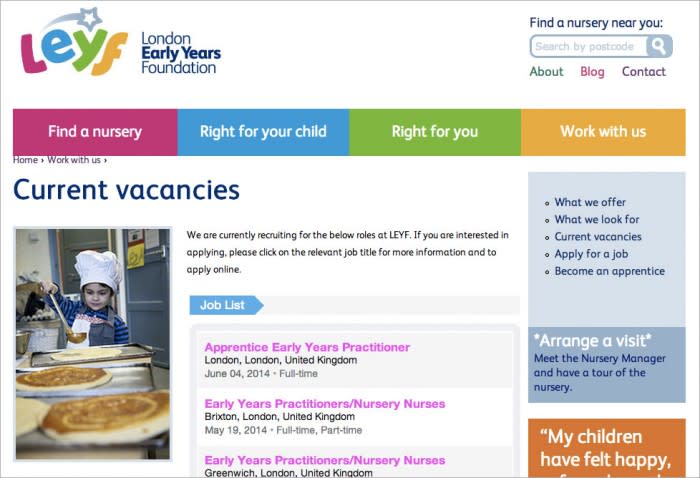
Introducing Job Widget - An Embeddable Widget for Your Company Website
A couple of months ago, we introduced Job Sync, an incredibly easy way to automatically synchronize your jobs between your existing career site and your Facebook Page.
But what about those of you that don't have a career page on your corporate website? We've found that many of you are using Jobcast as your exclusive ATS, and as a result, you want a way to embed jobs on your company website. In other words, you want to use Jobcast to manage all of your recruitment efforts.
Introducing the Job Widget
Our Job Widget is easy to set up: just copy and paste one line of code and a career site will appear instantly. Your visitors will be able to search jobs and apply to them directly from inside of your website. And for those clients who have upgraded their account to a Premium plan, you will be able to brand your career site just as easily as branding your 'Careers' tab on your Facebook Page.
How to get started....
1) Retrieve the Job Widget code from the Jobcast app on Facebook. This code can be found under Customize -- Pages -- Job Widget:
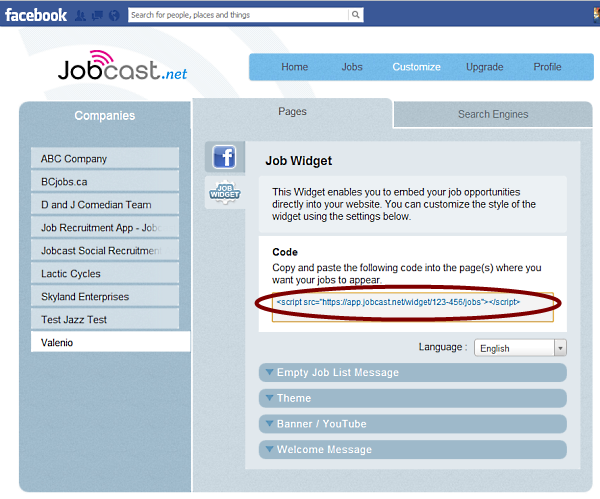
2) Copy and paste the Job Widget code into any web page (or pages) where you want your jobs to appear. Here is how that would look if you're using WordPress:
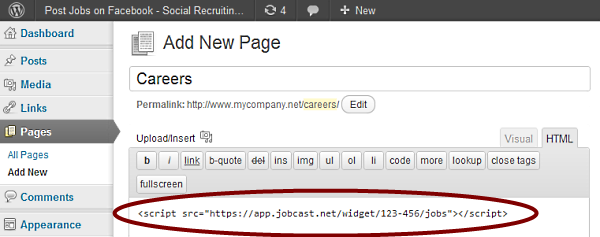
3) Your jobs will instantly appear on your website:
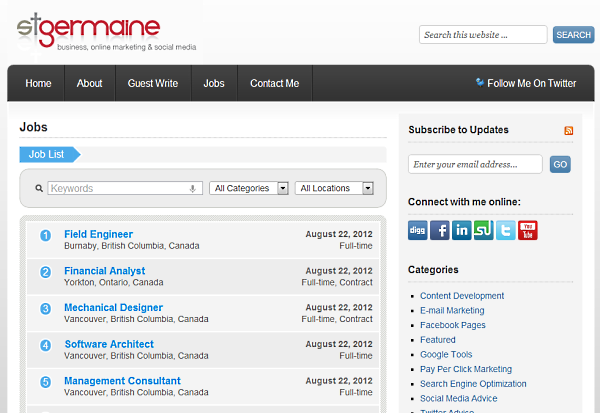
If you upgrade to Premium, you can strengthen your brand by customizing the Job Widget just like you can for your Facebook Page:
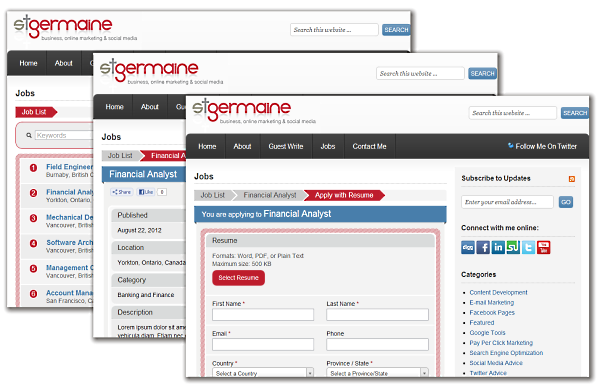
We hope that our Job Widget will make it extremely easy for you to embed your jobs on your company website and provide an excellent job application experience for your candidates.





