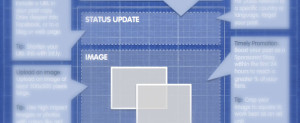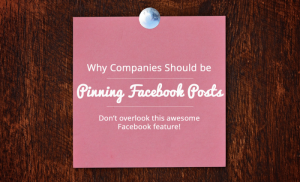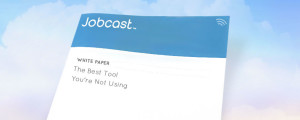How to Attract Candidates with Timeline for Facebook Pages
Facebook Timeline for Pages is now available. What does this mean for your company? There are a plethora of new features that are now available which will in turn give you an opportunity to promote your company further, boost engagement, turn your visitors into fans, and those fans into potential candidates. We recommend that you start experimenting immediately as the changes will be pushed live to everyone on March 30th. So, you have just about 1 month to preview the new look and review your page before the changes take effect. Here are a few tips on how to get started:
Select your Timeline Cover Photo
One of the most exciting features of timeline is the large cover image featured at the top of the page. Choose an image that reflects your company, culture and mission and that is dynamic enough to grab a page visitor's attention. The cover image is the first thing that people see when they visit your timeline, so give the person a reason to like your page by selecting imagery that you feel is likeable and represents your company best. You can change your cover images as often as you like, but must adhere to Facebook's policies regarding cover photos:
Covers can't be deceptive, misleading, or infringe on anyone else's copyright. You may not encourage people to upload your cover to their personal timelines. Covers may not include:
Price or purchase information, such as "40% off" or "Download it on socialmusic.com"
Contact information such as a website address, email, mailing address, or information that should go in your Page's "About" section
References to Facebook features or actions, such as "Like" or "Share" or an arrow pointing from the cover photo to any of these feature
Calls to action, such as "Get it now" or "Tell your friends."
Select Your Profile Picture
Facebook will then prompt you to select or adjust your profile picture, which is the image that will be shown next to each of your updates on your page's wall and in user news feeds. Logos are a great choice for this, or an image that represents your company's brand.
Share Your Relevant Stories
Go back to the beginning and share and highlight relevant stories on your page's Timeline with your followers. This is where you can share the start of your company, the path it went down and where it is today. Some examples of significant stories include:
When your company was started
When your company launched new products or services
When you expanded
When you brought on new hires
With each milestone, choose an interesting image to compliment the post and encourage your staff members to share it with their networks.
Reply to Candidates and Followers in Confidence
With timeline, page administrators will have the ability to respond directly to users and send them personal messages. Regardless if it is a question from a customer, inquiry from a candidates or comment from a followers, you can send them a private and confidential response that will not appear on your page's wall.
Pin Specific Stories That Highlight Your Company
Another great new feature to mention is that you can pin a specific story to the top of your timeline for up to 7 days. You can highlight calls-to-action, promotions, events and other remarkable content. Pinning these updates to the top of your page will prevent it from getting buried by more recent updates.
Update Your 'About' Section
Even though the 'About' section of your company's Facebook page isn't exactly a new feature, it is still worth noting due to the prominent placement it gets with the new timeline design. Describe your business and let new visitors and potential candidates quickly understand what your business is about. Keep it brief so that the decryption does not get cut off and include a URL to your company's website.
There is a lot to learn and get used to with Facebook's new page design. Have fun over the next month to experiment with it!