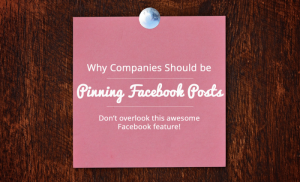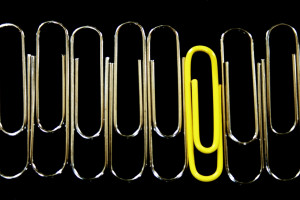Why Your Social Recruiting Must Go Mobile
We’ve been talking a lot about staying relevant on the blog lately.
Because, when it comes to social recruiting, staying up to date on all the latest trends in media and technology is crucial to being successful.
Right now nothing is more relevant than mobile.
Last year alone saw the use of mobile increase by 103%. More than 2 out of 3 Facebook users log on via mobile, and even more importantly, about 1 in 6 users use Facebook from mobile exclusively.
And not only are people using mobile more often, they are using it specifically to hunt for work. According to a recent article on Mashable, 77% of job seekers surveyed were using mobile for this purpose. This is not only because of the increased use of smart phones and tablets for searching in general, it is also because people do not want to look at career sites from their work computers. They use personal devices to keep their searches private from their employers.
If you want those candidates to apply for, or even to view your job posts, you must optimize your Facebook Career Site for mobile.
And yet, far too many Facebook Career sites are not. In fact, in a recent survey, we found that only 1 in 20 of the career sites we looked at were mobile-friendly.
This is why we think it is so important to provide mobile optimization for Jobcast Premium users!
Facebook won’t allow apps to work in-site on mobile devices, this makes mobile tricky. To work around Facebook’s rules, and ensure that your job posts are mobile friendly, you can use Jobcast to set up a fully-branded custom URL.
Your custom URL is smart, so when a candidate clicks through it, if they are using desktop, they’ll see the desktop version of your job post, and if they are on mobile, they’ll be directed to the mobile version of your Facebook Career Site.
The mobile version of your app uses ‘responsive’ design.
Responsive design means that your Career Page will detect the gadget that your visitor is using, how big or small their viewing screen is, and then responsively redraw the Page to make it easiest to read.
This is extremely important because job seekers are looking at your posts from all different sizes and types of devices, so responsive design is essential to candidate experience.
No more awkward, squinting, pinch/zoom job hunting!

The easier it is for candidates to find jobs on your Page, the more applications you’ll get. It’s as simple as that. As we’ve already shown, more candidates than ever before are searching for jobs on Facebook using mobile devices. This means you need your Facebook Career Site to be responsive and optimized for mobile.
Here’s how to get your own custom Smart URL!
First, pour yourself a cup of delicious tea, hot or iced, it’s up to you.

Go to your Facebook Company Page and click on your Career Tab. This will direct you to your Career Page.

If you are logged in as an admin (which you must be in order to make changes) you will see an Admin Menu Bar. Click on Manage Jobs.
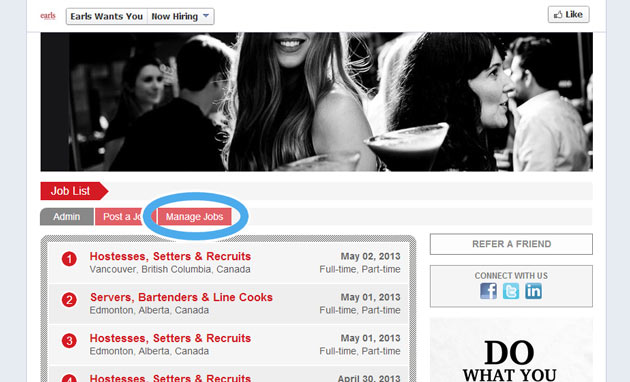
This will bring you to the Job Management section of Jobcast. Click Customize at the top of your screen to go to the General Settings page.
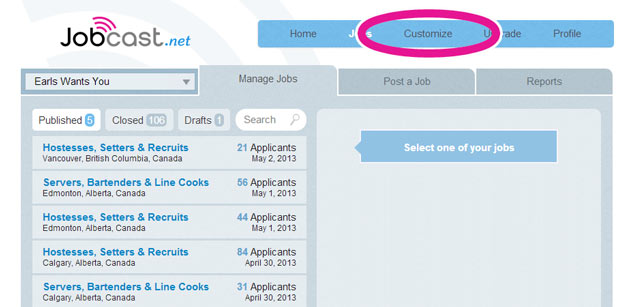
On this page you will see a space to enter your very own custom URL.
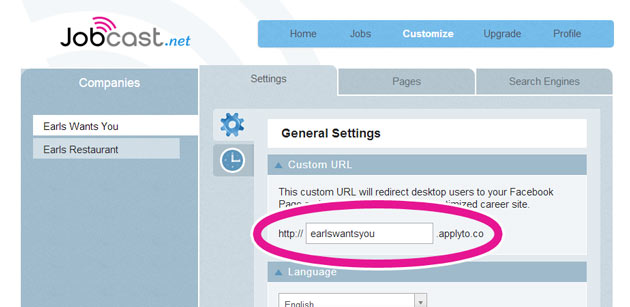
Enter your desired domain name.
HOT TIP: Make it the name of your company, otherwise applicants will be very confused!
Share this new custom URL with everyone you know, link to it on your company site, put it up on LinkedIn, Pinterest, and Instagram, and Tweet the heck out of it.