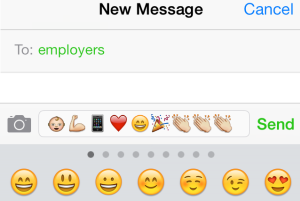Tweeting to recruit: Improving your profile

Who are you trying to reach on Twitter? Here are some things to consider to make your profile stand out.
Like Facebook, Twitter only allows one account per email address. This is easily sidestepped by using different email addresses. You may want a Twitter account for personal use as well as account for the company. Some larger companies may also have multiple accounts to address specific issues. An example is Telus, which has @TELUSsupport, @TELUSCommunity, @TELUSHealth and @TELUSBusiness, among others. This is especially important for consumer products or services as there is potential merit for separate accounts dealing with customer service, marketing, media relations and recruitment to avoid confusion.
Create your profile.
Once determining whether you will tweet under a personal or corporate account, it is time to create a 160-character profile describing your role or company. Think about key words potential candidates may use to find you and keep it professional. Remember to include the location and corporate website address.
Customize your page design.
Twitter offers themes to visually embellish your account. Instead of using a generic look, consider finding a third party site that offers free, unique themes. Better yet, have one that displays your company’s branding, the addresses of your various social media accounts and recruitment/HR email addresses.
Find accounts to follow.
Start following individuals who may be good potential candidates. Often, these individuals will follow you back. There are also several third party directory services, such as Twellow, which will allow you to search for Twitter users by profession, interest, location and category. It will also suggest users to follow based on keywords of individuals you are already following.
Public or private?
Your Twitter posts are public and can be found on Twitter as well as in search engine results, so keep this in mind. You can send @ messages, which include the person’s user name (e.g. @username) within the post, so they will be notified. Remember, only if both users are following one another can you send a direct message, or DM - this is a private tweet for that user only.
To list or not to list?
As you start following people, you may wish to create various lists. These lists allow you to segment certain group or communities. For instance, create lists by job function to easily identify potential candidates for different job categories. In addition, you can see how many people have listed you.
To get the most from your Twitter profile, build your profile with your ideal candidate in mind. Ask yourself who your target audience is and what kind of information will be relevant to them. The stronger your profile, the more likely you will be able to attract the right talent for your company.
For more Twitter recruiting tips and social recruiting advice, follow us @jobcastnet.