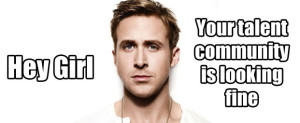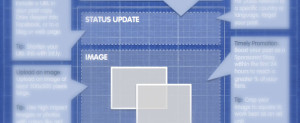New Reporting Feature for Jobcast
One of the most requested Jobcast features that has been absent in the existing interface is reporting. We are pleased to announce that reporting functionality has now been introduced.
With our new reporting feature, you will be able to review which networks offer the best exposure, which networks your applicants come from and which networks most often lead to successful candidates.
We encourage you to examine reporting for your existing accounts by following the steps below:
1. Select the account that you would like to view the reporting for
2. Select the Jobs tab, and then click the Reports tab
From there, you will see 3 report options on the left-hand side;
Total Job Views by Source
(Analyze which networks offer best exposure),
Total Applicants by Source
(Analyze which networks your applicants come from) and
Total Hires by Source
(See which networks most often lead to successful candidates).
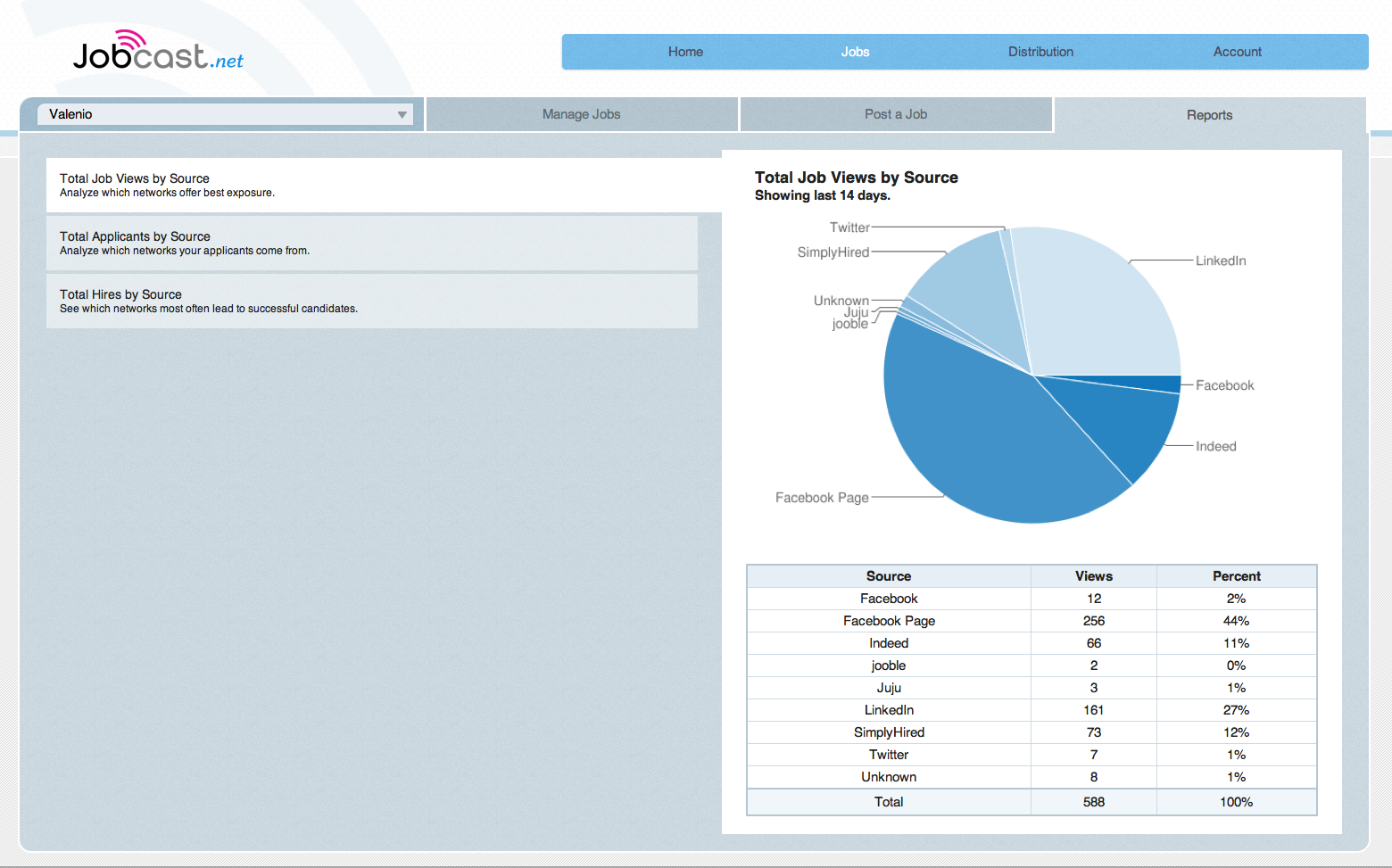
We hope that these simple reports help you further with your social recruiting goals. Because this is a new feature, we would like to use this opportunity to solicit your feedback regarding the functionality of the reporting features. Please feel free to contact us or comment below with any thoughts!