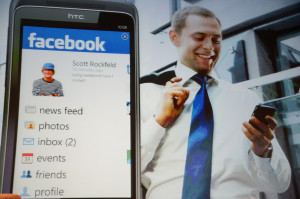Thanks for stopping by! Our job app is a great way to attract candidates directly from your Facebook fan page. It's free, easy-to-use and creates buzz for your company on Facebook! Install the app in 5 simple steps:
1. Go to our app install page here - http://www.facebook.com/syndicruit
2. Click on the "Install the app to your Facebook page" button
3. Click the down arrow on the drop down box labeled "Add this application to" and choose which page you'd like to add the job app to.
Note: If you only have one fan page, skip this step and go on to step four.
4. Click on the button labeled "Add Syndicruit Job Application"
5. After step four, you'll be taken to your fan page. You'll notice a "Jobs" tab in your top navigation - click it. On the jobs tab page, you'll see two options - "Create New Job" and "Manage Jobs. With these two sections, you can post, manage, archive and edit all of your available job openings on Facebook!
Need a little more help setting up your jobs tab?
Feel free to get in touch with us anytime by visiting our contact page!
Read More