
6 New Features to Jobcast

It’s a new year and we are continuously updating our Jobcast careers, job and recruiting Facebook app with new advancements. We are happy to share that we have 6 new features. Here’s what’s new:
1) Social Sharing on Twitter and LinkedIn
We have added a vital feature within our app – the ability to post job opportunities to Twitter and LinkedIn accounts. To do so, follow the steps below:
Select the Manage Jobs tab and click on the Published button
Select the position you would like to share with your social media networks
Click on the Share button and then select the checkbox next to each social media platform you would like to post to. Clicking on the X will then prompt you to activate the social media platform selected (ie: Twitter)
Enter in your login and password for the selected social media platform(s) After completing the steps above, you will be able to post to those activated accounts for all job postings going forward.
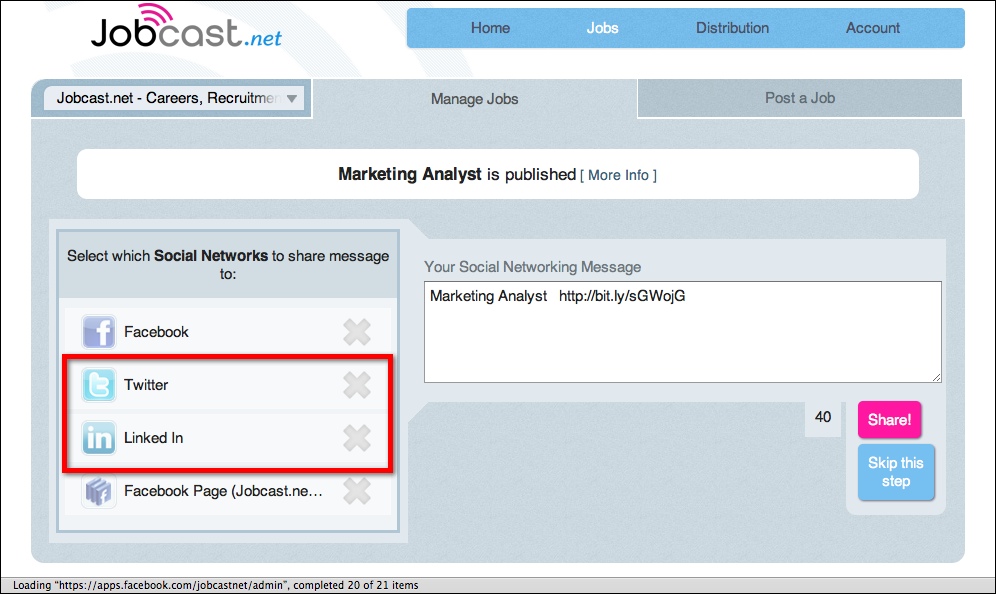
2) Post Jobs to Indeed, SimplyHired, Juju and Jooble
You are now able to post your job postings to three of the top job boards: Indeed, SimplyHired, Juju and Jooble. Here’s how:
In your Jobcast account, select Distribution
Select the Search Engines tab
Click on the checkbox next to ‘Include Jobs in Search Engines’
Please note: due to their strict policies, enabling this feature will not guarantee that jobs will be included by search engines. As a general rule, if jobs are posted directly by the employer and applications are collected directly by this App, then the probability of inclusion will be the highest.
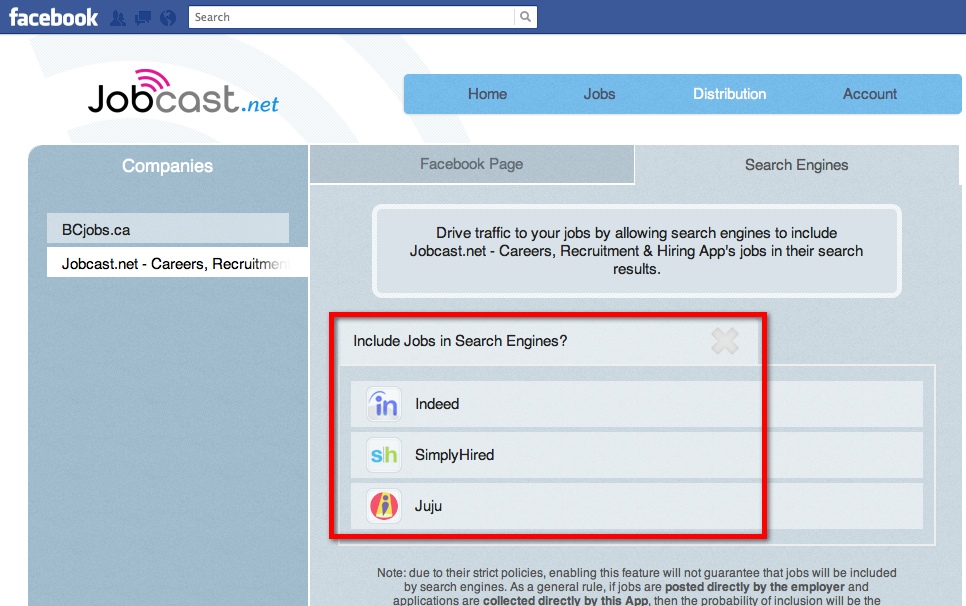
3) Track Applicants by Source
Curious to know where your applicants found your job posting? Now you can.
When applicants click on a link to a job posting through a social network and submit an application for that role, the source (ie: Facebook, Twitter, LinkedIn) will appear the applicant’s details.
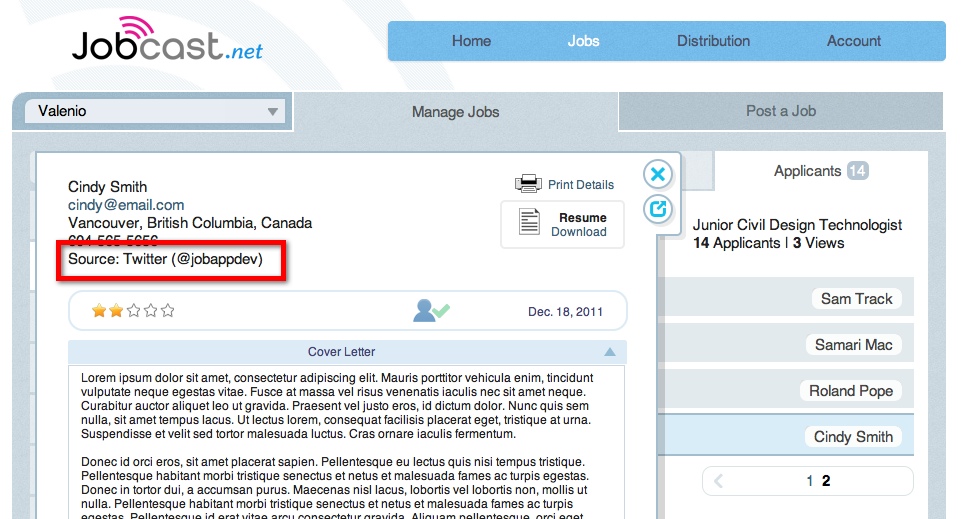
4) Rate Applicants
Rating applicants couldn’t be any easier. Through our integrated applicant tracking system, you now have the ability to rate each applicant through a simple to use 5-star system.
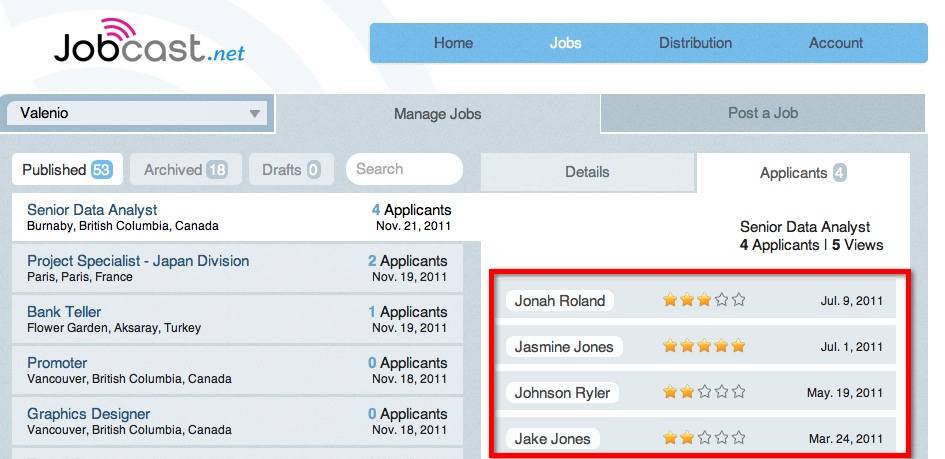
5) Add Notes
As a Jobcast administrator, you are now able to add notes related to applicants. All page administrators have the ability to add notes, which will be shared with other team members automatically through the applicant tracking system.
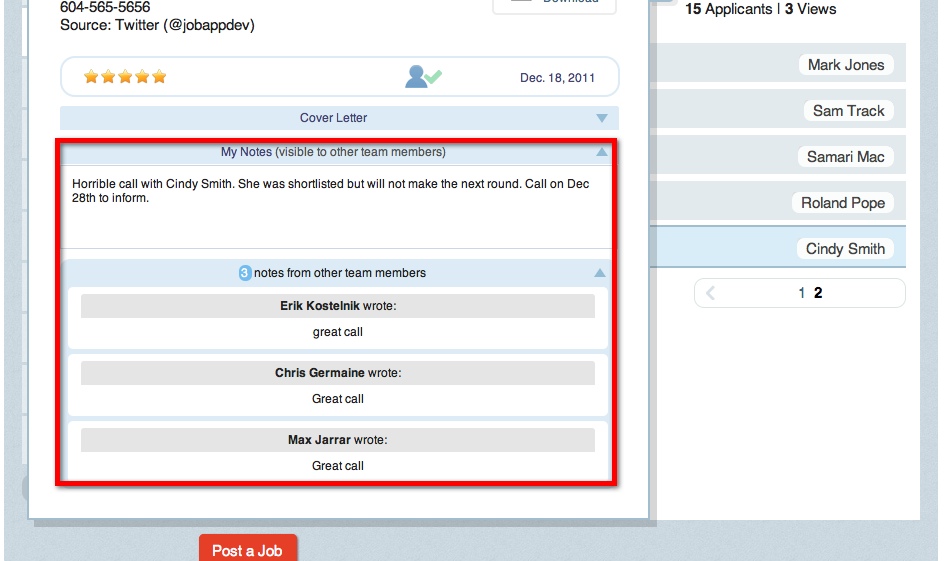
6) Manage Multiple Pages from One Account
Do you manage the recruiting for multiple companies? Does the company you recruit for have multiple divisions? Do you oversee corporate recruiting across multiple channels?
We have now introduced the ability to manage multiple Facebook pages from one account.
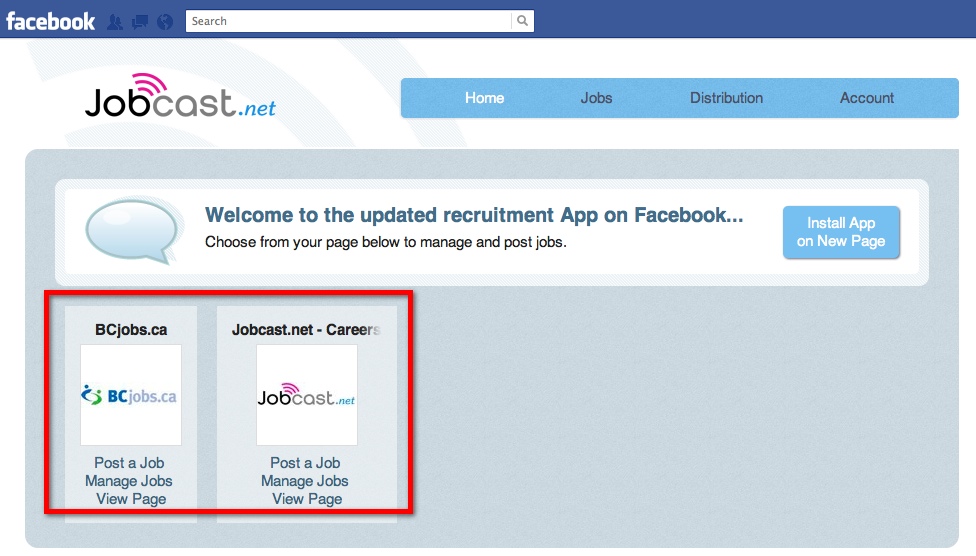
6 new features and more to come. We hope that these advancements further assist in your social recruiting needs. Thank you to those who have provided valuable feedback on our app. We welcome all feedback – feel free to share any input and/or comments by contacting us here.
Want to try out Jobcast? It’s a FREE, simple solution to your recruiting needs. Hire Smart. Click here to download the app now.





